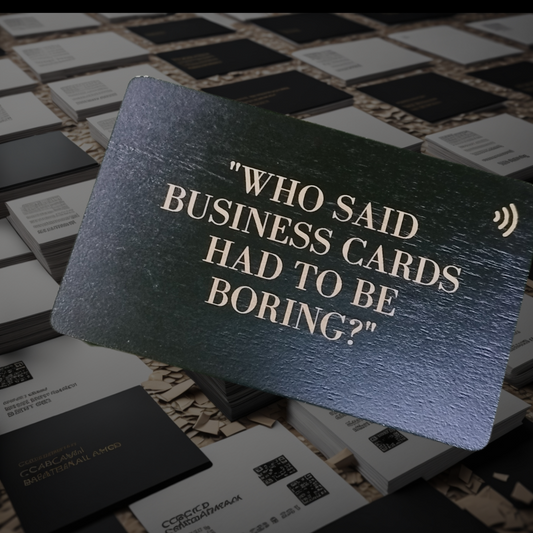QR Code On The Fly (Android Only)
Press the "Read NFC Card" button and touch the NFC* card with your phone to see the link in it. Then press the "Get QR Code" button to see the QR Code below.

To empty the field, and read another card, press the "Clear" button or refresh the page.
* Mobile browser NFC tool (Beta) created using WebNFC for Android Chrome users only. If you are using an iPhone, unfortunately, it is not yet possible to use this page on iPhone or Apple devices, as Apple is not yet supporting the WebNFC initiative.
TIP
We advise you to Bookmark this page or Add to Homescreen. That way you can access it easily anytime you meet someone whose phone may not be NFC-enabled and you want to show them the QR code instead, which works on every single phone.
Shop Now!
-
NFC Business Card - Black Metal (customized with your name OR logo)
Regular price $31.99 USDRegular priceUnit price per$34.99 USDSale price $31.99 USD
 Sale
Sale -
NFC Business Cards - Black Metal - DELUXE
Regular price $19.99 USDRegular priceUnit price per

-
NFC Business Card - Black Wood (customized with name OR logo)
Regular price $28.99 USDRegular priceUnit price per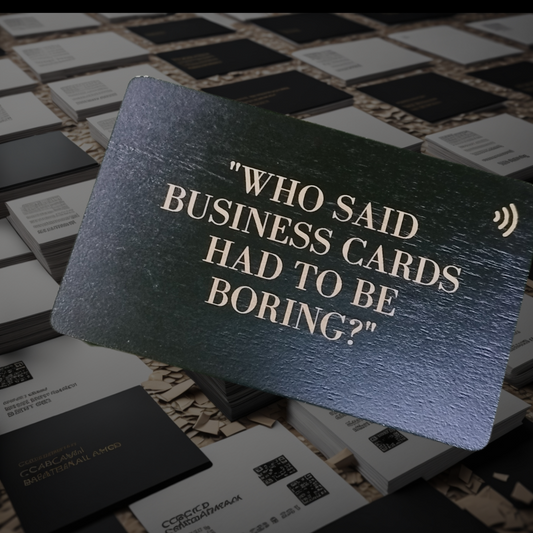

-
Wearable NFC Wristband (Black or Pink)
Regular price $19.99 USDRegular priceUnit price per$19.99 USDSale price $19.99 USD

-
COMBO - 2x wearable NFC wristbands (1 BLK + 1 PNK)
Regular price $29.99 USDRegular priceUnit price per$39.98 USDSale price $29.99 USD
 Sale
Sale -
NFC Business Cards - Black PVC - CLASSIC
Regular price $15.99 USDRegular priceUnit price per

-
ECO2 Card: The World's First Carbon Offset NFC Business Card (customized with your name or logo)
Regular price $29.99 USDRegular priceUnit price per

-
Pry Shield - RFID & NFC Blocking Card
Regular price $9.99 USDRegular priceUnit price per

-
NFC Business Card - Natural Wood (customized with name OR logo)
Regular price $24.99 USDRegular priceUnit price per

-
NFC Business Card - Black PVC (customized with your logo)
Regular price $29.99 USDRegular priceUnit price per$0.00 USDSale price $29.99 USD