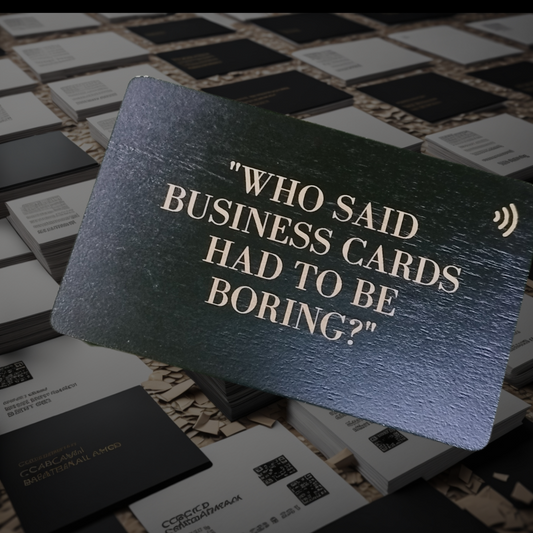Tutorials
We made tutorial video to take you screen by screen through the process of writing links to any URLs onto your NFC card. Once you get the hang of it, you will be writing and changing URLs on your NFC cards in seconds.
Tutorial: NFC ON DEMAND (Create a List)
Tutorial: QR CODES
Tutorial: QUICK START
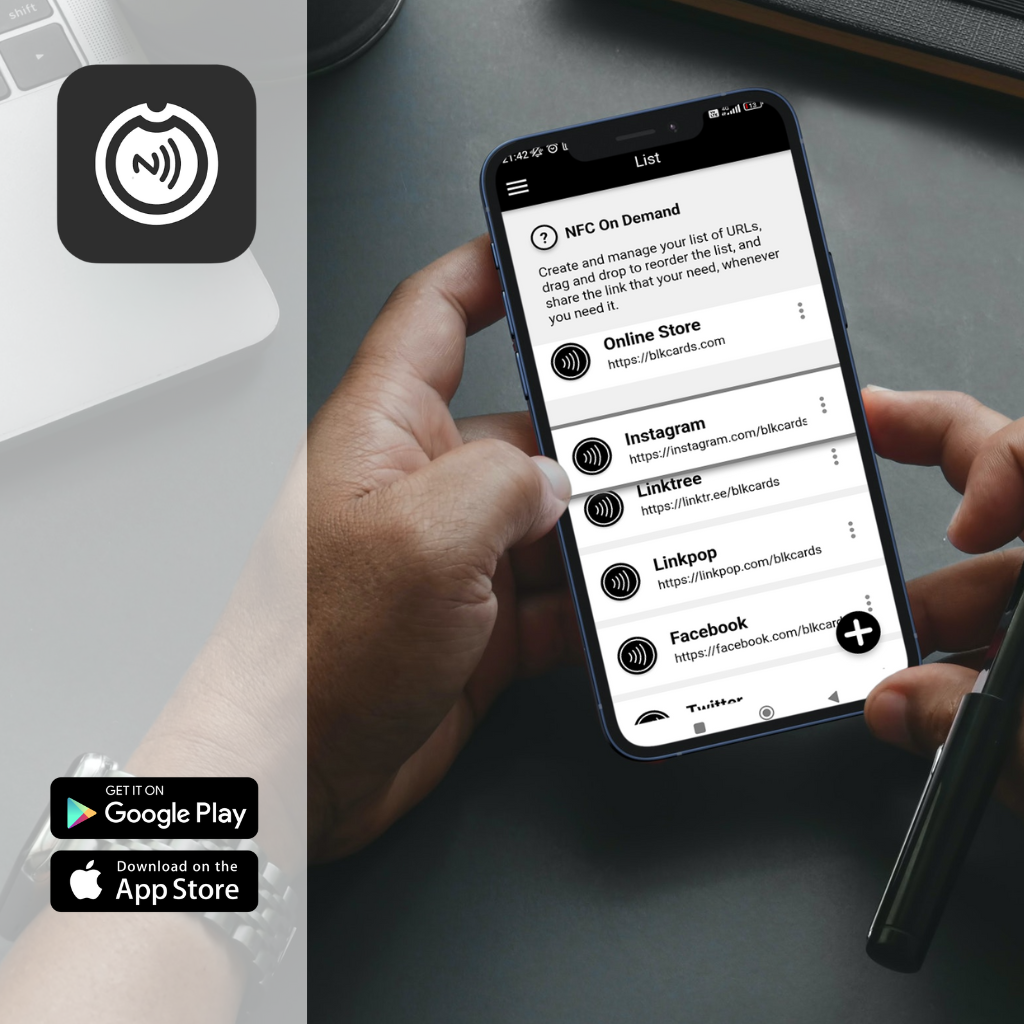
DOWNLOAD the FREE Mobile App "BLK CARDS"
Download the FREE "BLK CARDS" mobile application on Google Play or the Apple App Store.

For Android
Download the free mobile App BLK CARDS - NFC Writer for Android on Google Play. Watch the video tutorials below. The tutorials are Android versions, but while the layout is slightly different, the process is exactly the same on iPhones.

For iOS
Download the free mobile App BLK CARDS - NFC Writer for iOS on the Apple App Store. Watch the video tutorials below. The tutorials are Android versions, but while the layout is slightly different, the process is exactly the same on iPhones.
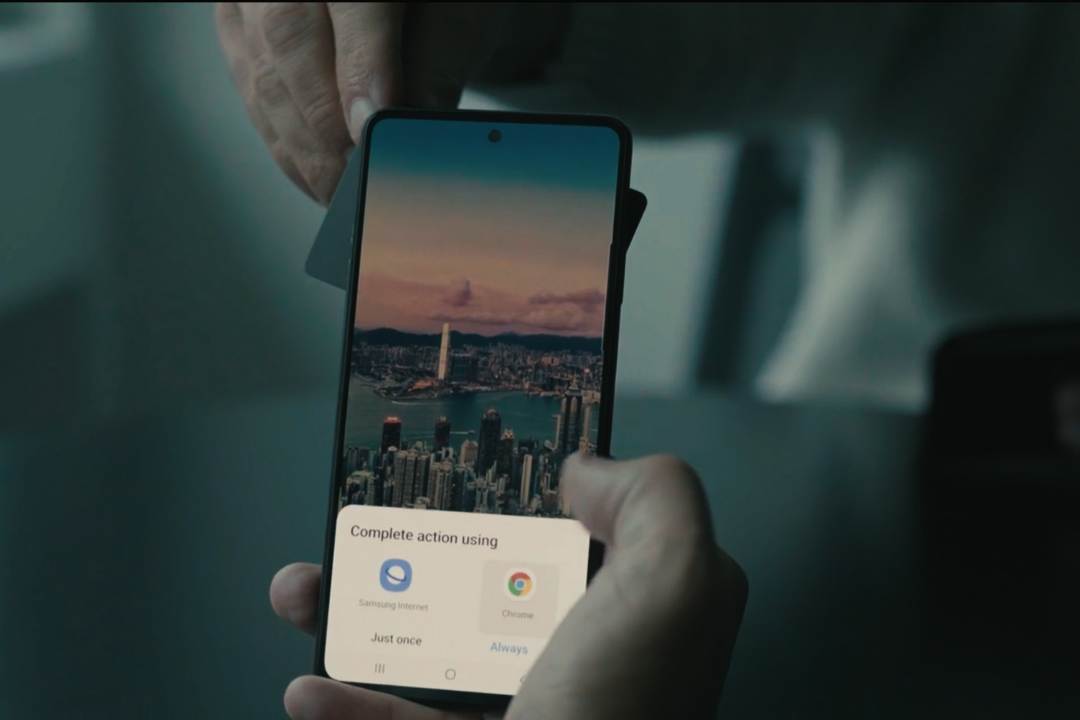
Share Digital information in just one tap!
Instantly share a contact vCard or any URL when you meet new people in person such as your Website, Whatsapp, Linktree, Linkpop, Instagram, Facebook, Twitter, Pinterest, LinkedIn, TikTok, YouTube, Vimeo, Dropbox, Soundcloud, Spotify, Opensea NFT etc...
Get Started
Browse the store and choose the BLK card that is right for you, the classic BLK card, the unique limited edition, or make it your own with a customised BLK card with your logo, name or brand printed on it in black or gold.
Shop Now!
-
NFC Business Card - Black Metal (customized with your name OR logo)
Regular price $31.99 USDRegular priceUnit price per$34.99 USDSale price $31.99 USD
 Sale
Sale -
NFC Business Cards - Black Metal - DELUXE
Regular price $19.99 USDRegular priceUnit price per

-
NFC Business Card - Black Wood (customized with name OR logo)
Regular price $28.99 USDRegular priceUnit price per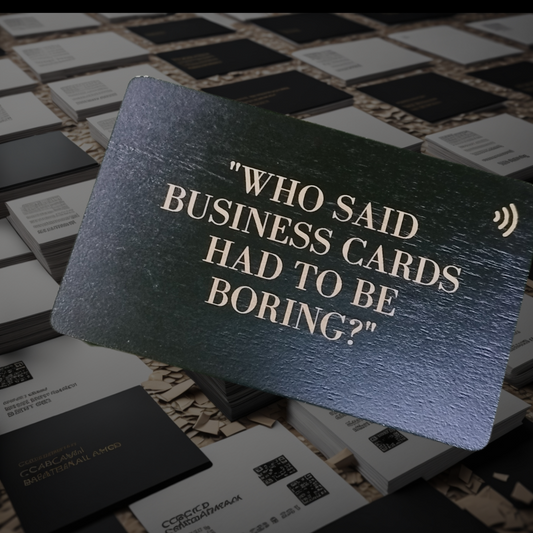

-
Wearable NFC Wristband (Black or Pink)
Regular price $19.99 USDRegular priceUnit price per$19.99 USDSale price $19.99 USD

-
COMBO - 2x wearable NFC wristbands (1 BLK + 1 PNK)
Regular price $29.99 USDRegular priceUnit price per$39.98 USDSale price $29.99 USD
 Sale
Sale -
NFC Business Cards - Black PVC - CLASSIC
Regular price $15.99 USDRegular priceUnit price per